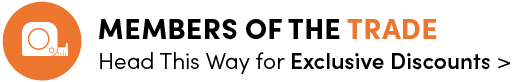Last updated: June 2023
Equipped with state-of-the-art self-learning programming and WiFi-compatible control, the Haverland SmartWave is one of the most advanced electric radiators on the market. But what is self-learning technology? Does it work? Is the radiator easy to use, or too clever for its own good? I made it my mission to find out.
RC Wave vs SmartWave: What’s the difference?


The best way to answer this question is by first checking off the ways in which the radiators are the same. For starters, the RC Wave and the SmartWave are, aesthetically, identical: they both sport the same streamlined design, and are available in the same range of sizes. However, the SmartWave does come in a sleek anthracite colourway if you're looking to make a bold aesthetic statement! They both use dry thermal elements for fast and efficient heat up times. They are both suitable for wall mounted or freestanding installation. To avoid repeating myself, I’m not going to spend time in this review discussing these features: to get an idea of the SmartWave’s performance in these areas, have a look at the RC Wave review.
What makes the SmartWave unique is its sophisticated controls: its sensor mode, self-learning facilities and WiFi programming. These are the SmartWave’s defining features, and as such, these were the features I wanted to put to the test.
Initial Setup
Before investigating any of the Wave’s more exciting features, I wanted to get to grips with the basics. The SmartWave manual was invaluable throughout the entire process – methodical and easy to read. Don’t be alarmed that it seems to be in Spanish: the manual includes a full set of instructions in four different languages, including English – just flick to page 28.
The Wave has three modes – sensor, learning and manual. You can also run it in programming mode if you purchase the radiator with a SmartBox and download the Haverland app. Flicking between the modes is easy: simply press the arrow buttons simultaneously to cycle from sensor to learning to manual.


Temperature Settings
The Wave is equipped with three temperature settings: comfort, economy and anti-freeze. You can cycle between these settings when the radiator is in manual mode, where you can also adjust the temperature of each setting. The SmartWave control panel uses a (not very) complex code of coloured LEDs to indicate its current mode and temperature settings – but don’t worry too much about remembering these if you’ve purchased the radiator with a SmartBox. You can switch between modes and adjust temperature settings using the Haverland app, which is much easier, doesn’t require the manual, and you can do it from the comfort of your chair!
Sensor Mode
One of the SmartWave’s unique selling points is its infrared motion detector, located in the top corner of the control panel. When used in sensor mode, the radiator will switch on whenever the motion detector senses movement:


When the radiator first detects your presence, it will switch on in comfort mode.


If you leave, the radiator will wait 30 minutes before switching to economy mode.


If you are still absent after 12 hours, it will switch to anti-freeze mode to conserve power.
I imagine these would be useful mode use on those days where you’re in and out of the house and want some level of heating without wasting energy heating on full all day. Anti-Freeze Mode would be particularly useful when you go away on holiday. The radiators will use the minimum power necessary to prevent your pipes bursting while you’re away, but they’ll switch back on the instant you return.
Learning Mode
The learning mode is the SmartWave’s pièce de résistance, its defining feature, the original heating control function pioneered by Haverland. The idea is that the SmartWave uses its motion sensor to monitor and learn your weekly routine, and then automatically creates a heating programme tailored to your needs. When you first switch the radiator to learning mode, it will simply heat whenever it senses your presence – just like the sensor mode. But while its heating, it’s also watching and learning, ready to anticipate your heating needs the following week. The theory is, you’ll use the minimum power to heat your home whilst ensuring your rooms are always comfortably warm whenever you need them – without having to spend hours programming your radiators.
Learning Mode: Help or Hindrance?
Admittedly, I was concerned that the SmartWave was perhaps a bit too smart for its own good, and that a heating mode based around routine would be more of a hindrance than a help to households with changing weekly routines. So, is it any good in practice?
- By default, the SmartWave warms up half an hour in advance of when it expects you to return. It also switches on if it senses your presence – so will start warming up immediately if you get home early.
- If you don’t arrive when expected, the SmartWave will wait for half an hour and then switch to economy mode. If you haven’t returned within a period of hours, the SmartWave will switch to anti-freeze.
- The amount of time the radiator waits before switching to anti-freeze mode can be toggled when you set the radiator’s time and date. If you set it to prioritise comfort, the SmartWave will switch to anti-freeze after 16 hours. If you set it to prioritise economy, it will only wait for 12 hours.
- If you go on holiday, you can save energy by switching to sensor mode. When you switch back to learning mode on your return, the radiator will return to the learned programme from the previous week – so the SmartWave won’t learn an unrepresentative week.
- If all else fails and you want more control over your heating, you can alter learned programmes using the SmartBox and Haverland app.
Controlling the SmartWave over the Internet
WiFi-controlled heating is all the rage at the moment, as the heating industry embraces The Internet of Things, and offers householders the opportunity to control their heating from anywhere in the world. You could be at work, on the bus, at the gym, or even on the other side of the world, says Haverland: all you need is a SmartBox, the Haverland app and a connection to WiFi, and you can take charge of your heating. The SmartBox is sold separately from the SmartWave, but you only need one for a whole houseful of radiators – and after testing out the Haverland app, I’d definitely say they are worth the investment for the ease and freedom of control they offer.
Step 1: Set up the SmartBox
This was ridiculously easy – all I had to do was plug the box into the back of the router and plug the power supply into the wall. The box was much smaller than expected, about the same size as my computer mouse. The hardest part of the whole process was fumbling around the back of the desk to find a spare socket.
Step 2: Connect the Haverland app to the SmartBox
Haverland have adapted apps to suit all major smartphone and tablet operating systems: click here for Apple and here for the Google Play store. You can also run the app on your computer following this link: https://i2control.haverland.com. I tried both, and found they worked equally well.
Step 3: Add a “house”
You can control as many properties as you like from the app, which is handy if you’re a landlord or in charge of holiday lettings. To set up a “house”, you need the SmartBox serial number, found on the bottom of the box. I recommend making a note of this number – it’s a long and forgettable stream of numbers and letters that it would be a nuisance to lose.
Step 4: Add your radiators
Contrary to the advice given on the app, the best way to do this is to press “search for devices” before holding down the arrow buttons on the SmartWave. The app found the radiator almost instantly.
Controlling your radiators using the Haverland app
Once you’ve set up your radiators, you can click into each model to check on its status and make changes. You’re greeted with an eye-catching and intuitive control panel that displays a whole host of useful information: from the current temperature of the room, to the operating mode of the radiator, to the set temperature of your thermostat.
The app allows you to make just about any change you would want to make, with the radiator responding almost instantly:


Switch between comfort, economy and anti-freeze temperatures


Change the entire operating mode


Adjust the temperature of each heating setting


Lock and unlock the radiator, and switch it on and off


Restrict its energy usage


Set your temperature preferences


Programming the SmartWave
With the Haverland app, programming your SmartWave couldn’t be easier. You can see the whole week before you, with the temperature setting for each hourly interval signified by an unmistakable icon. To programme, all you have to do is set the temperature setting for each hour of the week: comfort, economy, anti-freeze or off. You do this by clicking on, say, the comfort icon, and then clicking on every hour of the week where you want comfort heating. Once you’ve made a programme, you can save time and effort by applying the programme to all the rest of your radiators – although you may wish to programme all your radiators separately to maximise energy savings.
Haverland SmartWave: The Verdict
Having tried out the SmartWave, I would happily recommend the radiators to just about anyone to use just about anywhere; the few exceptions being in bathrooms, bedrooms, and homes with large dogs (the sensors will pick up their movements as well as yours, which might affect your heating schedule). The living room would be a great choice for installing your SmartWave as it sees a lot of daily activity and will therefore benefit most from the many smart features on offer.
While initially doubting whether all of its smart functions were really necessary, I’ve found most of them intuitive and easy to use. I also discovered that the beauty of the SmartWave is that it allows you to be as involved with your heating as much or as little as you’d like. You can ignore the radiators entirely and still be safe in the knowledge that you’re using much less energy than you would with a conventional radiator. If you want to plug the radiators in and forget about them, you can use the learning mode. If you want precision control over your heating, you can purchase with a SmartBox and have fun with the Haverland app. A versatile choice and worth the investment – the SmartWave is truly the next generation of heating.
Wondering what size SmartWave to get to effectively heat your space? In this video, we’re running down all things wattage - what is it, why does it matter and how to calculate how much you’ll need.
Shop your Haverland SmartWave today
The beauty of electric heating is the potential to mix and match, so why not bolster your fleet of SmartWaves with a towel rail in the bathroom and an RC Wave in the bedroom? For more information about SmartWave electric radiators check our SmartWave FAQs, or give our friendly sales team a call. Our expert customer service team are also on-hand throughout the week if you need any help setting up your SmartWave or SmartBox.
Key learnings
- The Haverland SmartWave is exactly that – smart – with its sensor mode, self-learning facilities and WiFi programming.
- Purchasing the SmartBox and connecting your radiator to the Haverland app is a must in order to best utilise the capabilities of the SmartWave.
- For a set-and-forget approach to heat management, use the sensor mode for ad-hoc heating or have the learning mode adapt to your routine.
- If you prefer a more proactive approach, make sure to use the Haverland app. With a simple interface and a wealth of options to tailor your heating, you’ll have full control over your radiator’s programming and energy usage.
- I recommend installing your SmartWave in an area like your living room that sees a lot of daily activity and will therefore benefit most from the many smart features on offer.