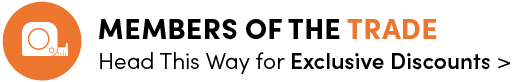Since Amazon launched its voice-activated assistant Alexa in 2014, home assistants have become a household mainstay, changing the way we search the internet and control our homes ever since. Once something of a novelty, voice control technology has come on leaps and bounds, integrating into our daily routines and massively contributing to the smart home phenomenon. Whether you’re new to voice recognition software or not, smart systems are becoming more and more prevalent and nowadays, even your heating can be controlled hands-free. But what exactly is the benefit? Alexa: what are the options for smart, voice-controlled heating in the home?
What are smart electric radiators?
Smart electric radiators, like any “smart” appliance, offer advanced control, specifically relating to WiFi, or voice-activated technology. Where older radiators need to be adjusted manually, smart radiators can be controlled using your phone, tablet, PC, or - in the case of more sophisticated models - simply the sound of your voice. It’s the 21st century way of interacting with your heating, free from the inconvenience of having to move from room-to-room and make changes manually. Voice-controlled electric radiators are the pinnacle of smart heating technology, allowing you to call out temperature changes, turn your heating system on and off, and raise the temperature by uttering a few simple commands.
Watch our video for a quick rundown of the various ways smart electric radiators can be controlled.
Can Alexa & Google Home control my heating?
The WiFi enabled smart electric radiators in our range all support Alexa and Google Home voice assistants, so you can use them to adjust your heating with ease. Voice assistants usually work in conjunction with a smart app and some form of WiFi-based compatibility, whether that’s through an external hub or in-built technology. In short, their WiFi connectivity links your radiators to the internet, which allows an Alexa or Google Home to remotely adjust them once you’ve called out your instructions. Think of it as a super-quick, three tier process. You tell your voice assistant to adjust your heating, which then uses the WiFi in your home to communicate with your radiators, which then respond accordingly. It’s the same process you’d follow for WiFi control but instead of opening a smart app and tapping the changes in yourself, you’re asking a voice assistant to do it on your behalf.


How do I connect Alexa & Google Home to my heating?
Most of the voice controlled electric radiators in our range come with detailed instructions on how to setup voice control. It’s a quick process that shouldn’t take long, you simply download the heating app compatible with your electric radiator, turn on the setting that grants voice control over your radiators, and you’re pretty much good to go! The Haverland SmartWave, one of our most advanced smart electric radiators, comes with its own dedicated instructions for Alexa and Google Home setup, as well as a list of key phrases – ensuring you’re good to go from the moment you receive your radiators.
Which voice controlled electric radiator is best for me?
Whether you’re already set up with a smart home or you’re keen to join the revolution, we’d recommend our most sophisticated heating system to date: the Ecostrad iQ Ceramic.
Gold standard in voice control: Ecostrad iQ Ceramic
Compatible with: Amazon Alexa, Google Home
App required: SmartLife
Examples of available commands: “Alexa, turn on iQ Ceramic”, ”Google, set iQ Ceramic to auto”, “Alexa, make iQ Ceramic warmer”. (Both can change ‘iQ Ceramic’ to a name of your choice.)
Ecostrad’s iQ Ceramic is top-quality electric heating built for the energy-conscious, with a range of clever features coming as standard. On offer includes WiFi control, motion sensor, a precision thermostat accurate to ±0.5 °C, and last but not least, voice control.
Fitted with an internal ceramic plate, all of the iQ Ceramic’s generated heat is locked into its core, distributing even, robust heat that sticks around even after switch off. Alongside voice control, its in-built WiFi allows for seamless app-based management. Setting minute-by-minute schedules is a total breeze, as it’s all achievable through the SmartLife or Ecostrad Ecosystem app. Say goodbye to fiddly button-pressing and confusing manuals - adjusting your heating has never been easier.
Offering both a crisp white finish and an eye-catching black colourway, the iQ Ceramic is designed to blend in perfectly with both traditional and modern interiors. Seamless in design and functionality, the iQ Ceramic is a harmonious addition to a range of interior locales.
To set the iQ Ceramic up for voice controlled heating, follow these steps:
1. Depending on your device, the app may discover your heater automatically, but you may need to prompt it to do so. Quick guides for both Google Home and Alexa are in the Smart Life app’s FAQ section. For Amazon Alexas, download the SmartLife skill onto your Alexa app. For Google Home Assistants, go to “Set up a device” in the Google Home app. Tap “Works with Google” and select Smart Life from the list.
2. Give your heater a name that’s easy for you to say and for your voice assistant to understand. If you like iQ Ceramic, go for it! But some other examples could be ‘hallway heater’ or bedroom heater 1’.
3. Get familiar with the compatible voice commands for your specific assistant. They sometimes vary between Alexa and Google Home, so peruse the iQ Ceramic manual to find out more.
Smart by name, smart by nature: the Haverland SmartWave
Compatible with: Amazon Alexa, Google Home
App required: Haverland App
Examples of available commands: “Alexa, set economic mode in the kitchen”, “Google, turn the kitchen to 25 degrees”, “Alexa, set the living room to 20 degrees”, “Google, set Comfort Heat mode in the hallway”.
A self-programming electric radiator, the SmartWave uses its integrated motion sensor to detect your comings and goings around the home – creating a unique heating schedule based on when it knows you’ll be present in specific rooms. On top of this, this intuitive electric radiator can be controlled using compatible smart devices when purchased with the SmartBox, a WiFi Hub that connects your SmartWave to the internet.
Using this internet connection and the Haverland heating app, the SmartWave can be linked with an Alexa or Google Home for completely hands-free heating. Turn individual radiators on/off, select specific heating modes, or specify an exact temperature you’d like your heating to aim for, all while keeping your hands free for shepherding children into the car, preparing dinner, or simply remaining comfy on the sofa.
Available in both sleek white and stunning anthracite, the SmartWave is the ideal choice for a range of décor, complementing interiors while bringing your home up to date and into the smart age. If you’re looking to replace an existing system, already have Alexa installed, or simply want more control from your heating, we have everything you need at Electric Radiators Direct. Browse our range of smart electric radiators today or call our sales team for a free, no-obligation quote.
To set the SmartWave up for voice controlled heating, follow these steps:
1. Depending on your device, the app may discover your heater automatically, but you may need to prompt it to do so. For Amazon Alexas, search for and select the Haverland app, and add it as a skill on your Alexa app. Sign in, and select the name of the property you wish to pair with the Amazon Alexa account. Once selected, go to Link Home - it will now be connected to your Alexa. For Google Home, press “set up a device” in the Google Home app. Tap “Works with Google” and select Haverland app from the list. Sign in, select the correct property, then go to Link Home.
2. Give your heater a name that’s easy for you to remember, say and for your voice assistant to understand. Especially handy if you’re installing multiple SmartWaves or voice integrated units, giving it a personalised name (like office heater, hallway radiator, etc.) will ensure the correct unit is always activated.
3. Get familiar with the compatible voice commands for your specific assistant. They sometimes vary depending on which voice assistant you’re using so peruse the Haverland app manuals for the Amazon Alexa and Google Home here.
Voice assisted heating: intuitive control on your terms
Setting a detailed and effective heating routine used to be a convoluted job, with awkward buttons, intricate manuals and imprecise dials aplenty. Modern-day electric heaters with in-built voice control offer a totally hands free, on-demand method of heating management. To browse our range of smart electric heaters, take a look at the wide range of solutions on our website.
Key takeaways
- Voice assistants are a household mainstay, and a key player in the smart home revolution. They are even able to connect with voice integrated electric radiators, making controlling your heating a completely hands-free process.
- Smart electric radiators can connect to the internet, either via in-built WiFi compatibility or an external hub, making them able to recognise and implement voice commands.
- The voice controlled electric radiators we offer are compatible with both Google Home and Amazon Alexa voice assistants, and setting them up is a 5-minute, fuss-free job.
- Voice controlled electric radiators use particularly advanced technology, so are likely to come with an array of energy-conscious features in tow, too. Look out for WiFi app control, motion sensors and precision thermostats, alongside voice control, as they're all key indicators of high-quality, sophisticated units.