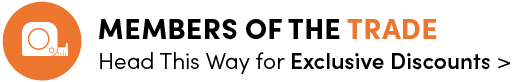From banking and shopping to networking and social media – it’s not far-fetched to say that most of us use our smartphones to manage most aspects of our lives. So, it only makes sense we extend that to our home heating, too! App control opens a whole new avenue when it comes to heating. Not only is it quick and convenient, but it also offers a full host of features that are primed to maximise efficiency and slim down bills in the process. Read on as we go over five innovative features you can expect with app control, and a rundown of our favourite apps to use with our premium range of smart electric heaters.
What is smart heating?
Simply put, smart heating involves pairing your heater to the internet and controlling it from a smart device. Your WiFi-compatible heaters can be managed on a far more comprehensive level than if you were programming them manually. With smart heating, you can really finetune your home system – make schedules and customise heat levels for every room – all from your smartphone.
App control & electric heating: the perfect match
App control means your heater will always be working to your specification, even when you’re far away from home. That way, there’s far less chance of wasting energy heating rooms that aren’t in use. So, whether you’re stuck at work and want to delay the heating from turning on, or you’re on holiday and want to double-check your energy usage for the week, app control lets you do that and more.
App control:
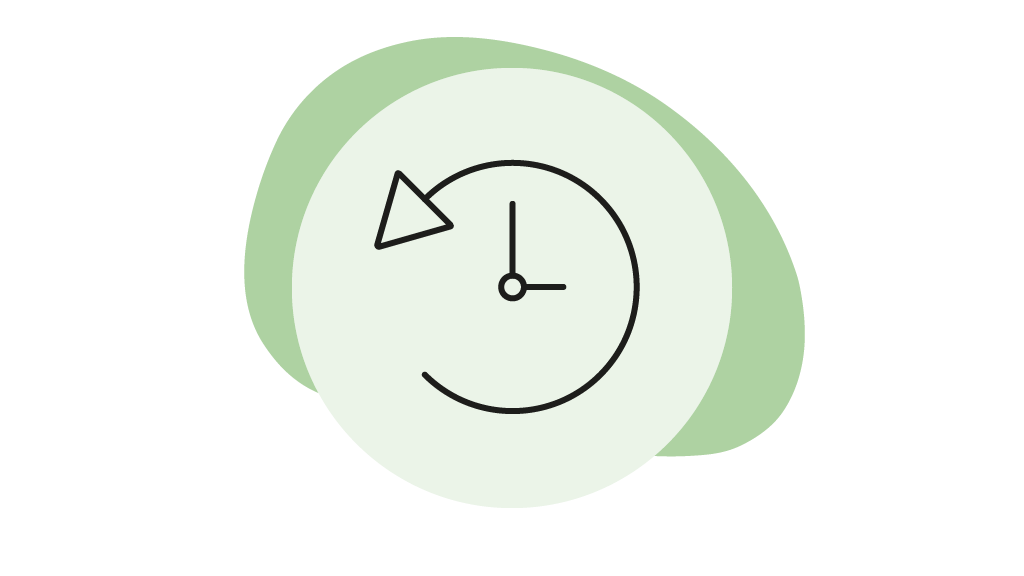
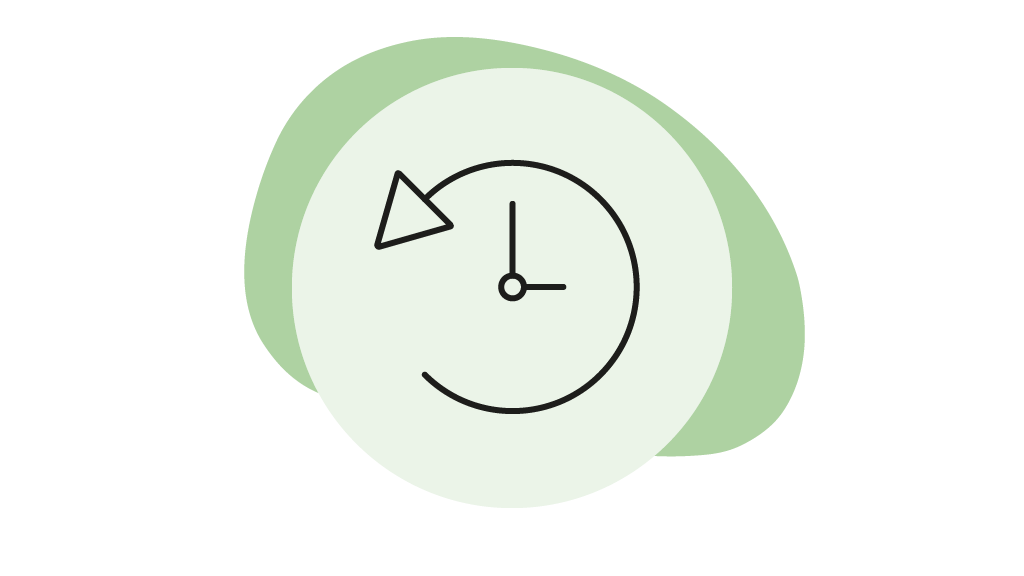
Saves time
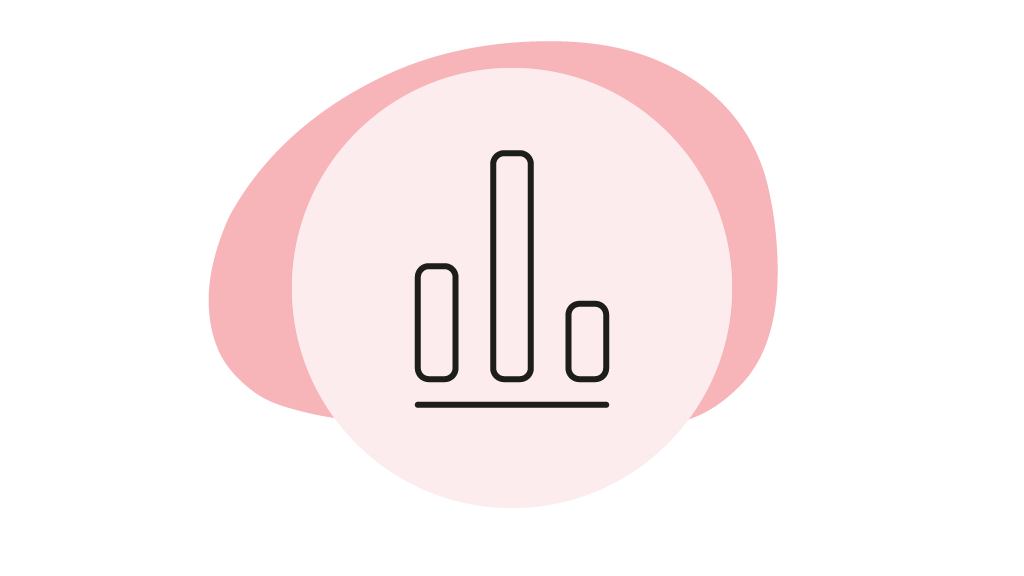
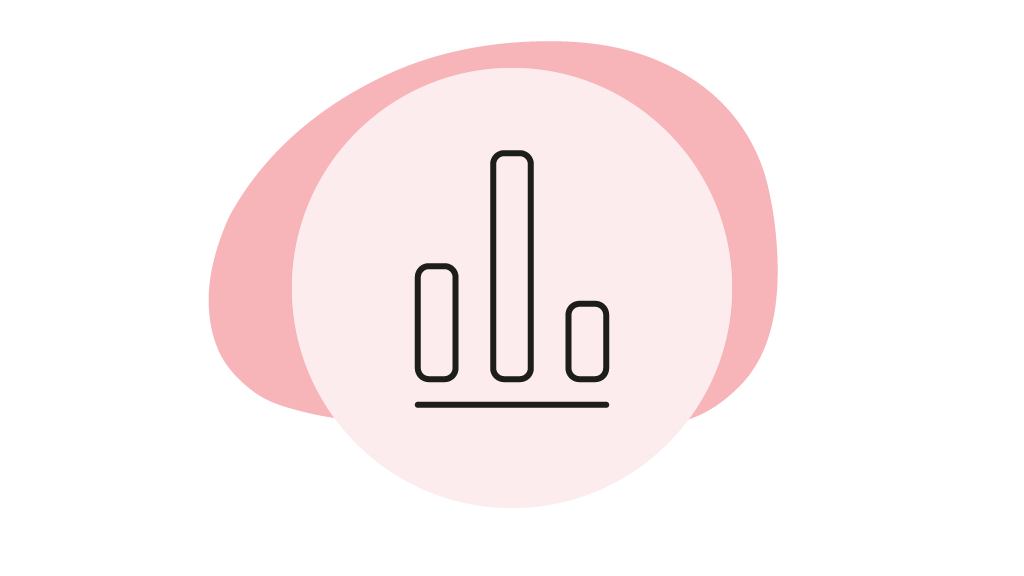
Saves energy


Saves money
Electric heating is primed for app control due to its in-built energy saving features and enhanced efficiency over central heating systems. So, let’s take a look at all the ways that pairing your electric heaters with an app can transform the way you heat your home.
1. Remote heat management
There’s something comforting about being able to keep an eye on our appliances even when we’re away from home – whether that’s checking the views of our home security camera or turning on the lights when it gets dark. Being able to remotely manage your heating is no different. App control means heat management anytime, anywhere – micromanage temperatures and settings to the nth degree, whether you’re at the supermarket or getting ready to leave work. Since most apps allow for account sharing, whole households can manage their heating from their own phones – great for busy families who run on different schedules!
Make instant adjustments from the ease of your smartphone. Whether at home or on the go, you’ll always have full access to your heating with app control.
2. 24/7 programming
Whether you work 9-5 or are always away on a weekend, 24/7 programming allows you to finetune a heating schedule that matches your routine to a tee. Copy and paste settings over separate days or micromanage to the minute – app control means you can make changes instantly whenever there’s a shift in your schedule. Simple but effective, it’s one of the best ways to save money on your heating bills, since you can program exact times and temperatures with just a few simple taps.
Match your heating to your routine effortlessly. With 24/7 programming, you’re in complete control of schedules, heating modes and temperatures every hour of the day.
3. Heating zones
Due to the modular nature of electric heating, you don’t have to waste energy heating the rooms that aren’t in use. With your heating app, you can manage your heaters separately or simultaneously – whatever suits you! Since it’s so unlikely you’ll need every room heating at the same temperature, at the same time, zoning your heating is a simple but effective way of cutting out waste. So, if you’re curled up on the sofa but also want to dry some towels upstairs, you can use your app to turn on the heaters in your living room and bathroom, without wasting energy on unoccupied areas. Many heating apps will allow you to name each ‘zone,’ and even use a personalised image, making navigation as easy as possible.
A gamechanger when it comes to home heating, zoning your heating cuts out waste by only warming the rooms you need.
4. Smart speaker pairing
Make instant changes to your heating through quick and simple voice commands. Most heating apps allow you to pair your heater to a smart speaker like Google Home or Alexa using a simple set-up procedure. Then, you’re able to use voice control to do many of the things you could do from your smartphone, such as turning the heating on in certain rooms, upping the temperature, or setting a timer. It’s quick and effortless, and especially handy if you’re prone to forgetting where you’ve left your phone!
For simple, hands-free heat management, voice control is the way to go. Not only is it easy to set up, it’s also particularly useful for those with visual or mobility issues.
5. Energy usage statistics
Some heating apps provide you with accurate readings of your electric radiators’ energy usage. Without this kind of data, it’s very easy to lose track of just how much energy your heaters are using. Plus, trying to study your bills each month to make changes can be confusing and not at all helpful if you’re trying to distinguish specific expenses. Having the statistics readily available on your smartphone will allow you to make informed decisions on how to economise your heating and keep bills to an absolute minimum.
Energy usage statistics allow you to monitor your energy usage in real time, giving you the tools to identify overconsumption and make savings wherever possible.
Our favourite heating apps
If you’re on the market for a smart electric radiator, you’re going to need an app to go with it. So, to make that choice a little easier, we’re showcasing two of our favourites:
Ecostrad Ecosystem


- Compatible with – WiFi-compatible Ecostrad electric heaters | Amazon Alexa & Google Home
- Available for – iOS | Android
Simple to use, visually appealing and designed with consistency in mind, Ecostrad Ecosystem is the recommended app for Ecostrad WiFi electric heaters, radiators and towel rails. Offering an intuitive but easy-to-use experience, users who value simplicity will appreciate its uncluttered interface and user-friendly navigation.
A saving grace if you’re new to the world of smart heating; each programming screen is virtually identical, so you don’t have to get used to a variety of different displays. With simple sliders and an effortless ‘drag and drop’ approach, Ecosystem allows you to customise schedules, enable energy-saving heating modes and adjust settings without any fuss.
Top features:
User-friendly connection guides
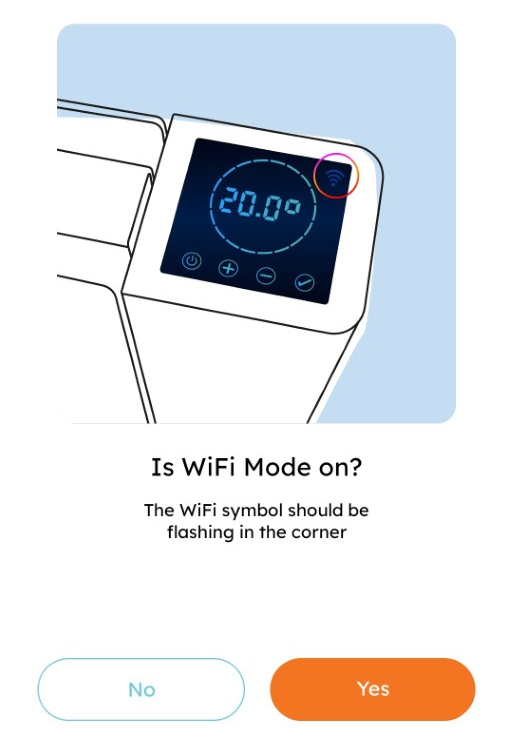
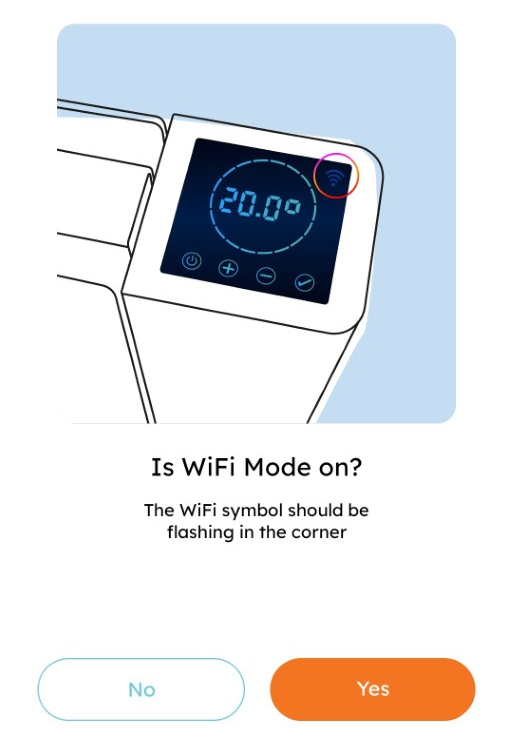
Simple illustrated guides are available to show you how to easily connect your heaters.
Schedules & heating modes
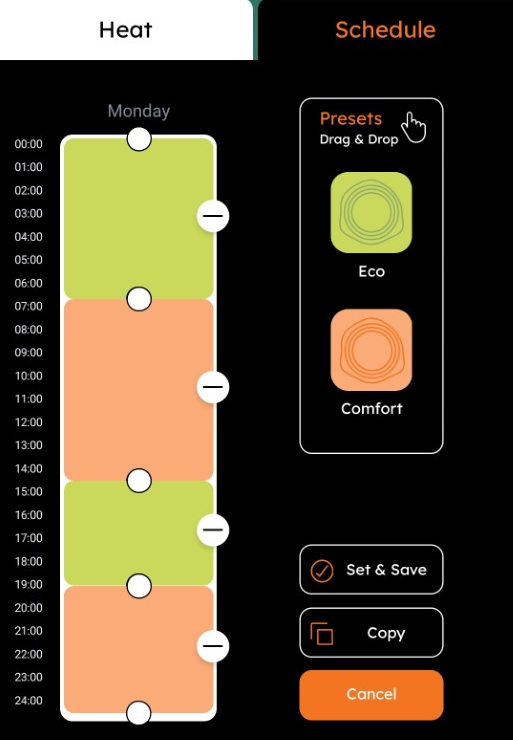
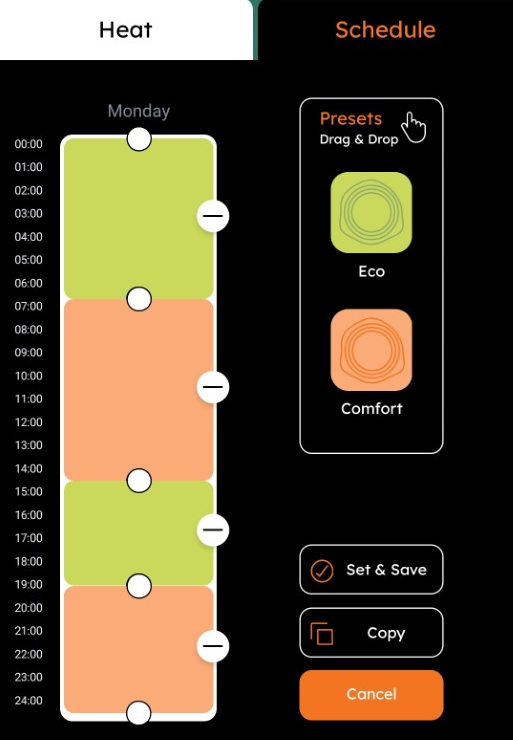
Set your preferences for every day of the week; reuse settings across a number of days or make minute adjustments with a few quick taps. Ecosystem is designed to be as streamlined as possible, removing the need to memorise complicated user manuals.
Consistent programming
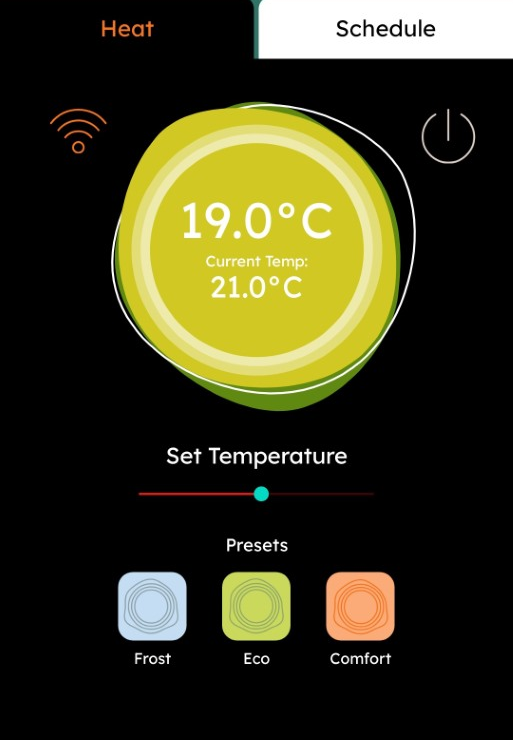
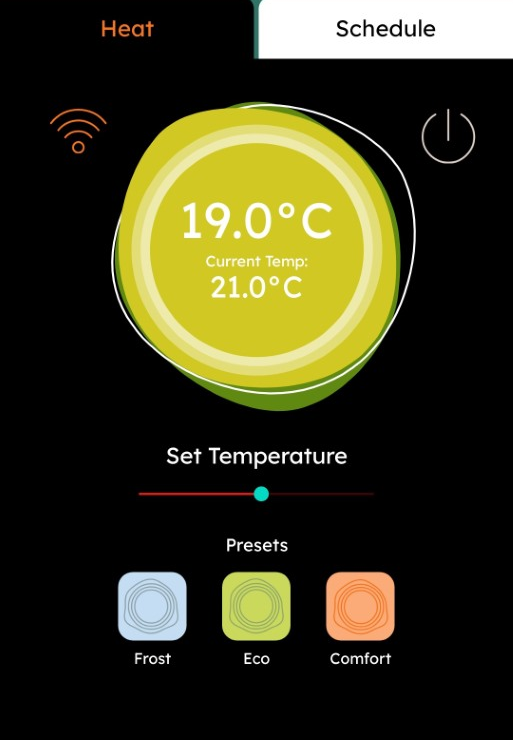
Each programming screen is similar, regardless of product type. That way, you only have to learn one way of doing things.
Smart Life


- Compatible with – WiFi-compatible Ecostrad electric heaters | Moda smart electric panel heaters | Amazon Alexa & Google Home
- Available for – iOS | Android
Tuya’s Smart Life app is the perfect accompaniment to the ‘smart home’. It works with more than just your electric heaters and can be paired with an array of WiFi products, including lighting and security systems. So, if you’re looking to control all your smart appliances from a single point of use, Smart Life is the way to go.
Since this app hosts third-party products, individual features and settings will change depending on what you have paired. Smart Life does offer general features integral to the app itself, which will be accessible no matter what brand of electric heaters you have. So, whether you want to enable specific room heating, automations, or share an account across your household, you can make that happen with Smart Life.
Top features:
Home management
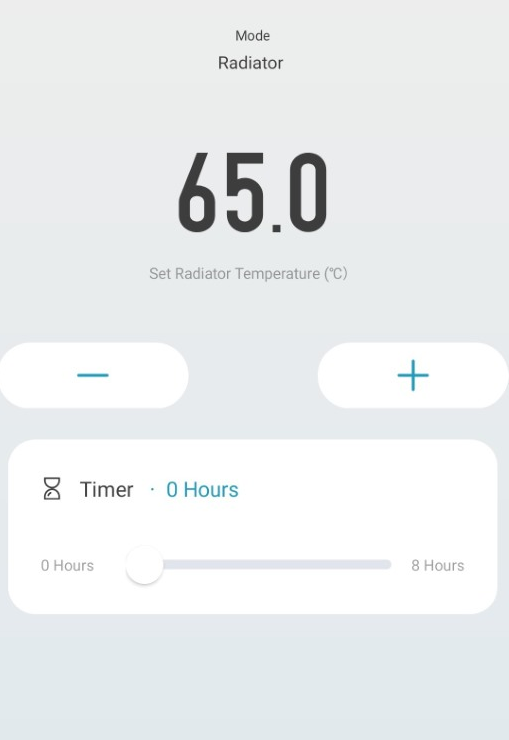
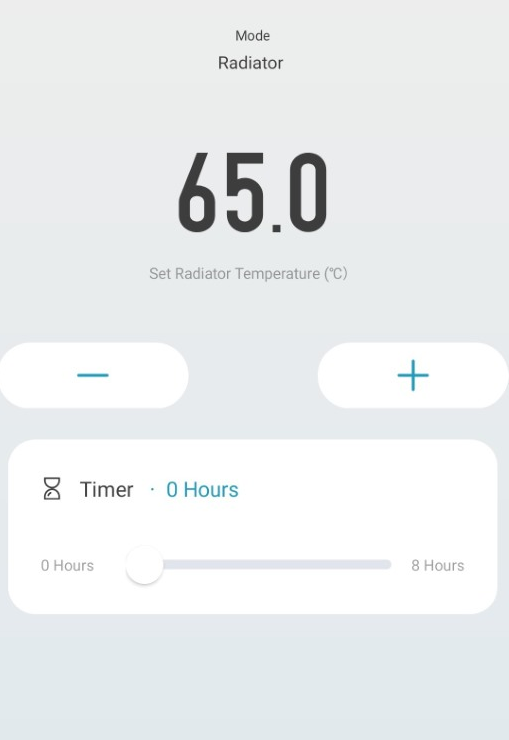
Smart Life allows you to zone your heating so you can better organise your home system. Group heater by room and set up automations that effect specific zones of the house.
Scenes/Automation
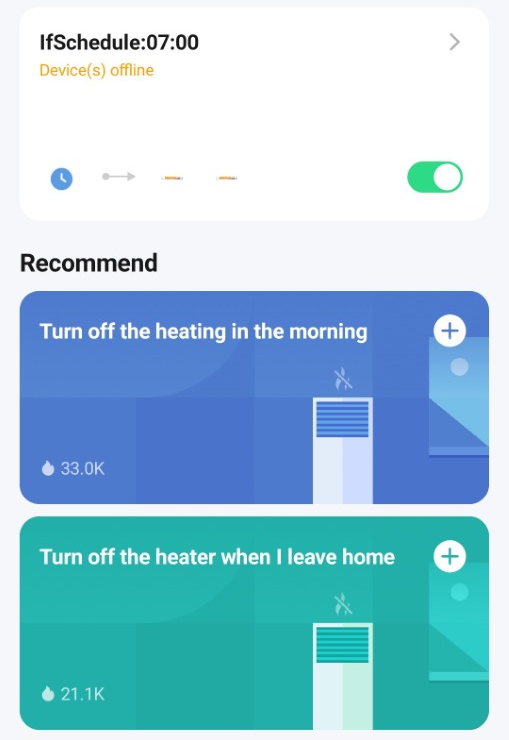
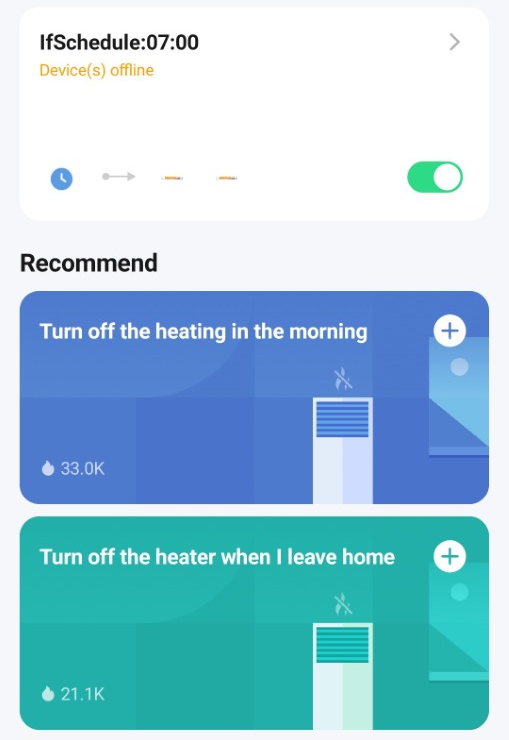
An intuitive approach to heat management, enable tap-to-run scenes or schedules that are triggered by a certain event, like time of day.
Geolocation
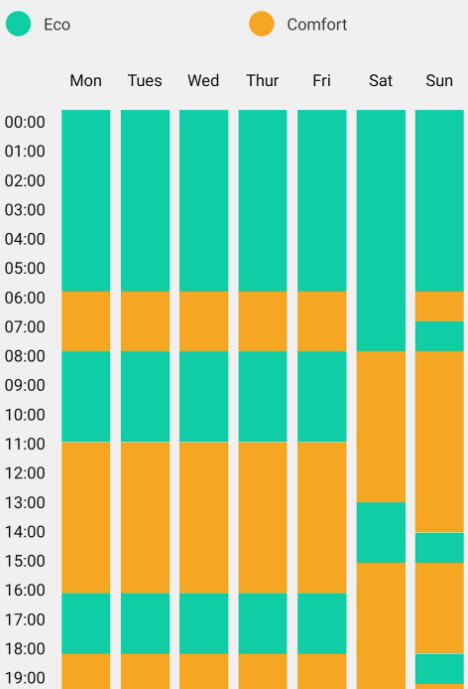
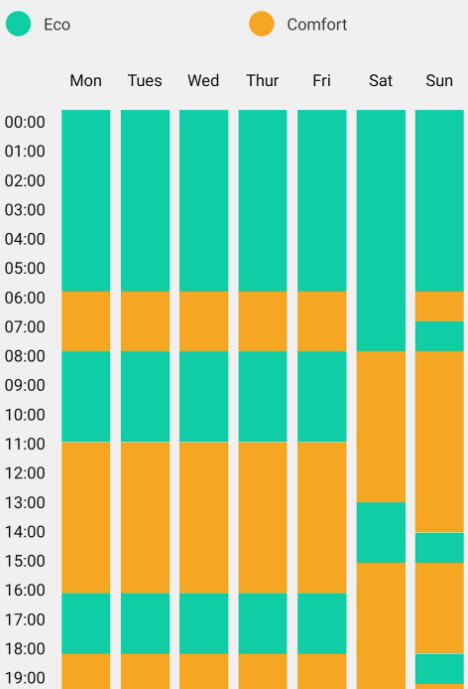
Your heaters will turn on when you’re within a certain radius to home; no input required on your part. Great for when you’re on your way home from work!
Check out our video on how to set up Scenes on Smart Life.
More programming videos are available on our YouTube channel.
Transform your home with smart electric radiators
If you’re looking for next-generation heating, browse our full range of smart electric radiators today and pair them with your choice of app. You’re guaranteed an easier experience when it comes to heat management, and you’ll always be in the know when it comes to your energy usage. Whether you’ve truly embraced smart technology, or you’re just starting to dip your toes in, invest in smart electric heating today and find out the benefits for yourself. If you have any questions about our products, don’t hesitate to get in touch with our award-winning sales team.
Key learnings
- App control allows you to make remote changes anytime, anywhere, so you’re always in control of your heating.
- Features like 24/7 programming and zoned heating give you the tools to finetune your heating to reflect your schedule and individual room needs.
- Pairing your heating app to a smart speaker makes for simple, hands-free heat management.
- Some apps allow you to check your energy usage in real time so you can identify overconsumption and make changes where necessary.
- We recommend the Ecostrad Ecosystem and Smart Life app to program your smart electric heaters.